VirtueMart plugin

Funkcje
W pełni zintegrowana z back-endem VirtueMart
Natychmiastowy i odroczony odbiór
Pełne i częściowe zwroty
Anulowanie transakcji
3-D Secure
Kroki:
-
Zarejestruj się na Paylike
Jeśli jeszcze tego nie zrobiłeś, przejdź do Paylike, zarejestruj się i stwórz aktywne konto.
-
Pobierz wtyczkę płatności Paylike dla VirtueMart.
Kliknij przycisk poniżej i pobierz rozszerzenie w postaci pliku zip.
Wtyczka płatności Paylike dla VirtueMart -
Zainstaluj wtyczkę płatności Paylike dla VirtueMart
Przejdź do opcji “Extensions” w górnym menu panelu sterowania Joomla, wybierz “Manage” i kliknij “Install”. Załaduj i zainstaluj plik zip, który pobrałeś w poprzednim kroku.
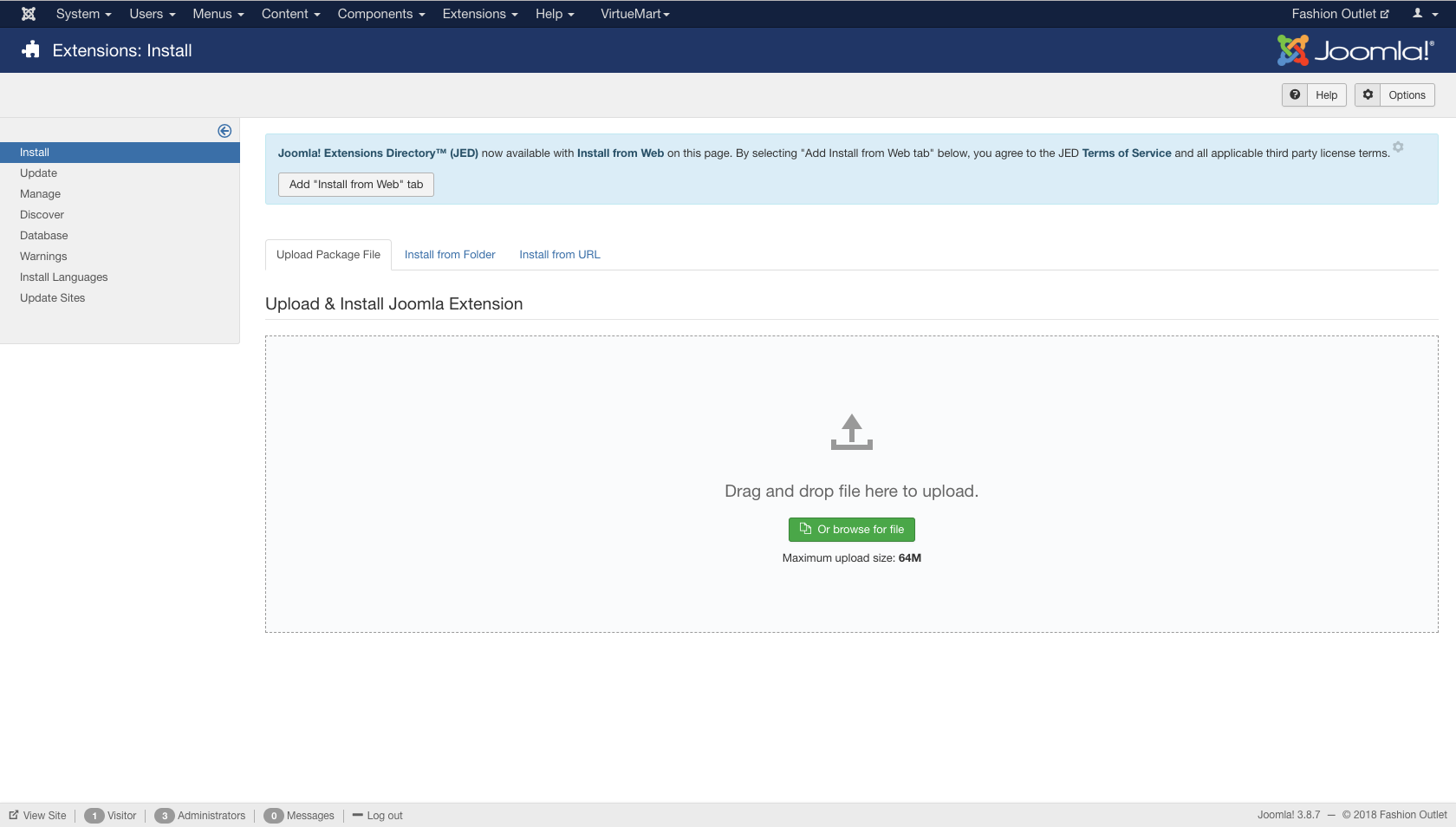
-
Skopiuj swój public key i app key
Skopiuj swój public key i app key z panelu Paylike
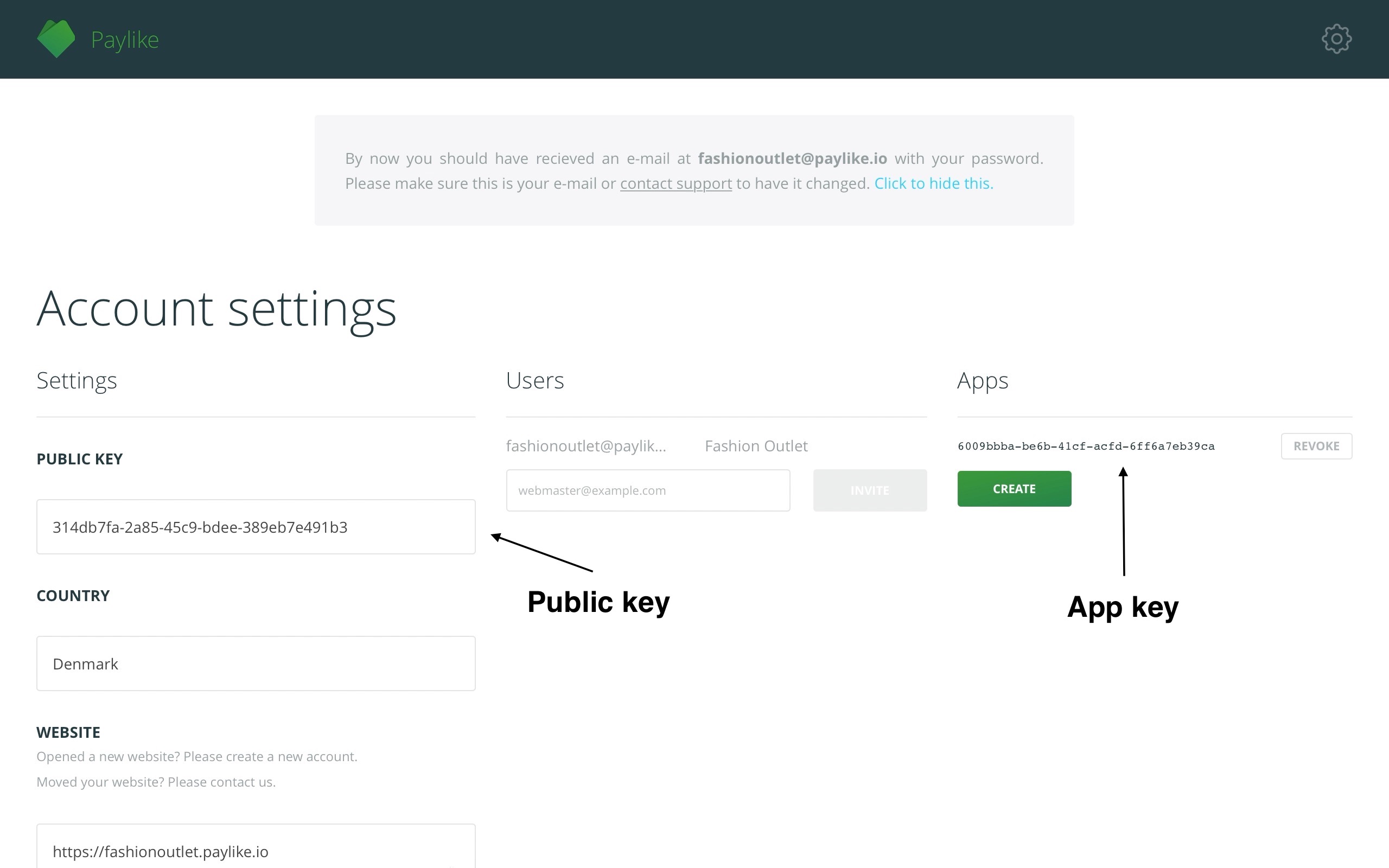
-
Dodaj Paylike jako nową metodę płatności w VirtueMart
Przejdź do opcji “Components” w górnym menu, wybierz “VirtueMart” i kliknij “Payment Methods”. Dodaj nową metodę płatności, klikając zielony przycisk “New” i wypełnij formularz. Przed zapisaniem upewnij się, że wybrałeś Paylike w polu “Payment Method”.
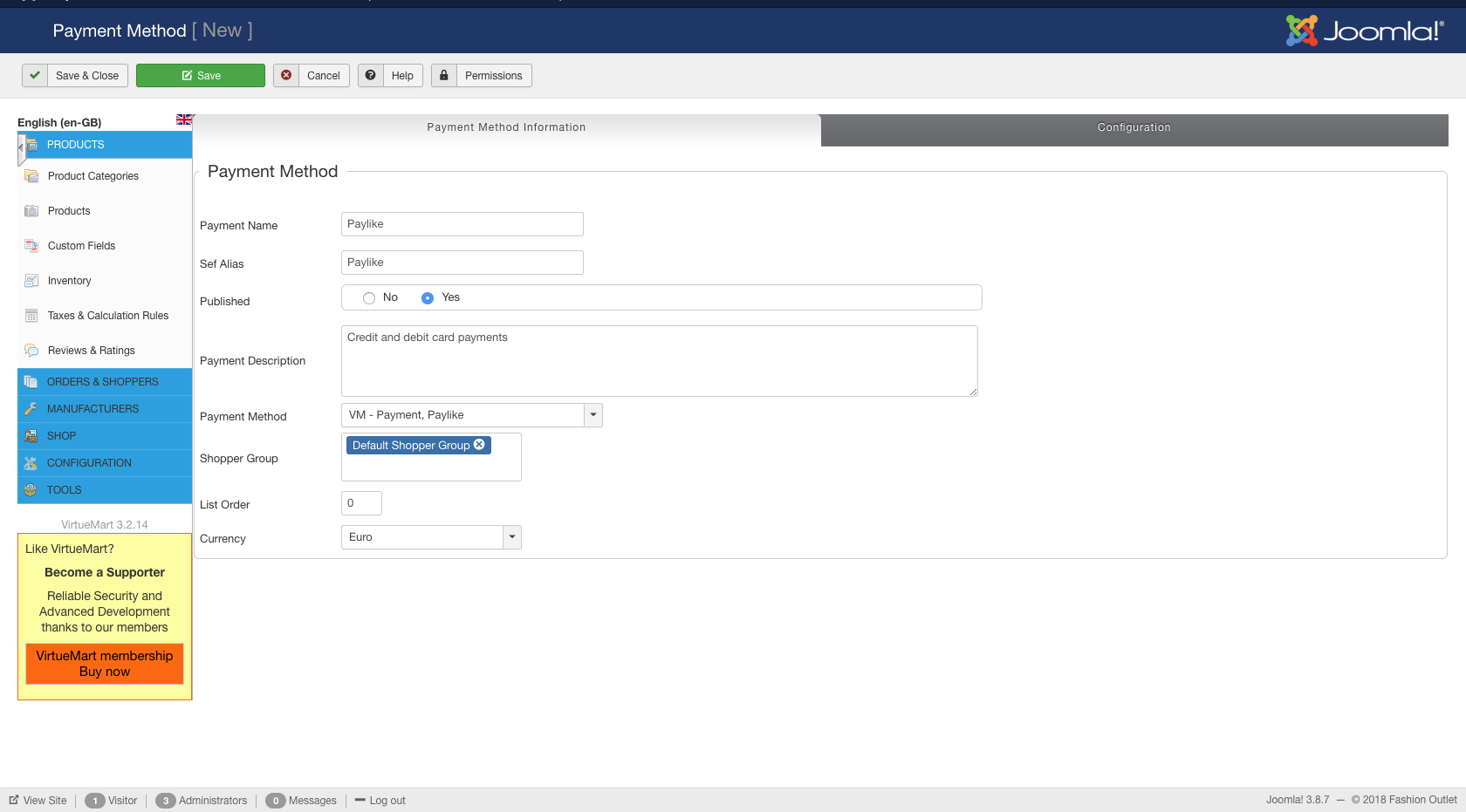
-
Ustaw "Transaction mode" na "Live" i wklej public key oraz app key
Wróć do strony “Payment Methods”, wybierz utworzoną właśnie metodę płatności i kliknij “Configuration”, aby uzyskać dostęp do ustawień wtyczki. Ustaw tryb “Transaction mode” na “Live”, a następnie wklej public key i app key w polach “Live mode Public Key” i “Live mode Api Key”. W ostatnim kroku kliknij “Save”.
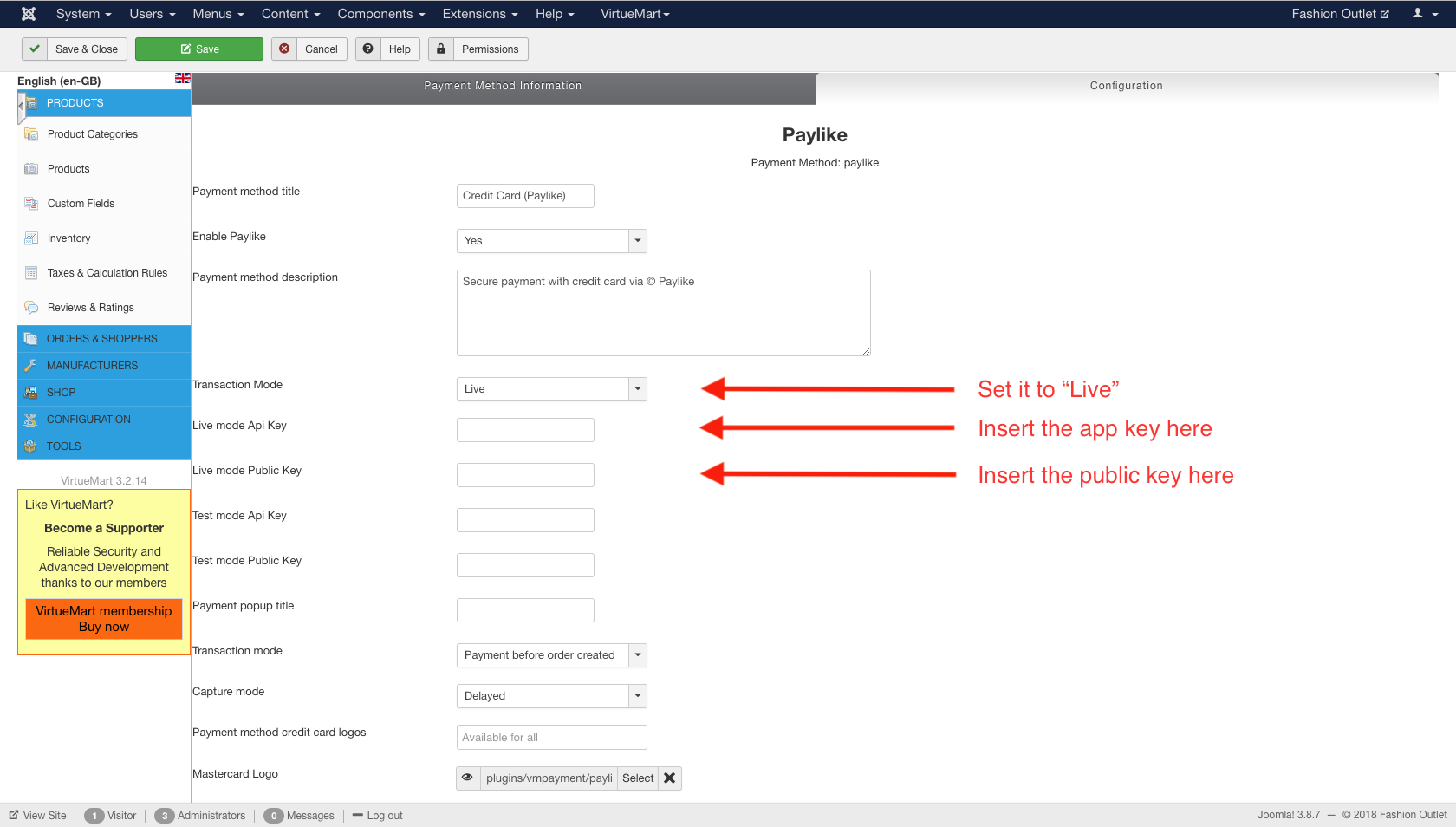
-
Paylike jest teraz zintegrowany z Twoim sklepem VirtueMart
Wszystko gotowe. Paylike został właśnie pomyślnie skonfigurowany na Twojej stronie i możesz już odbierać płatności!
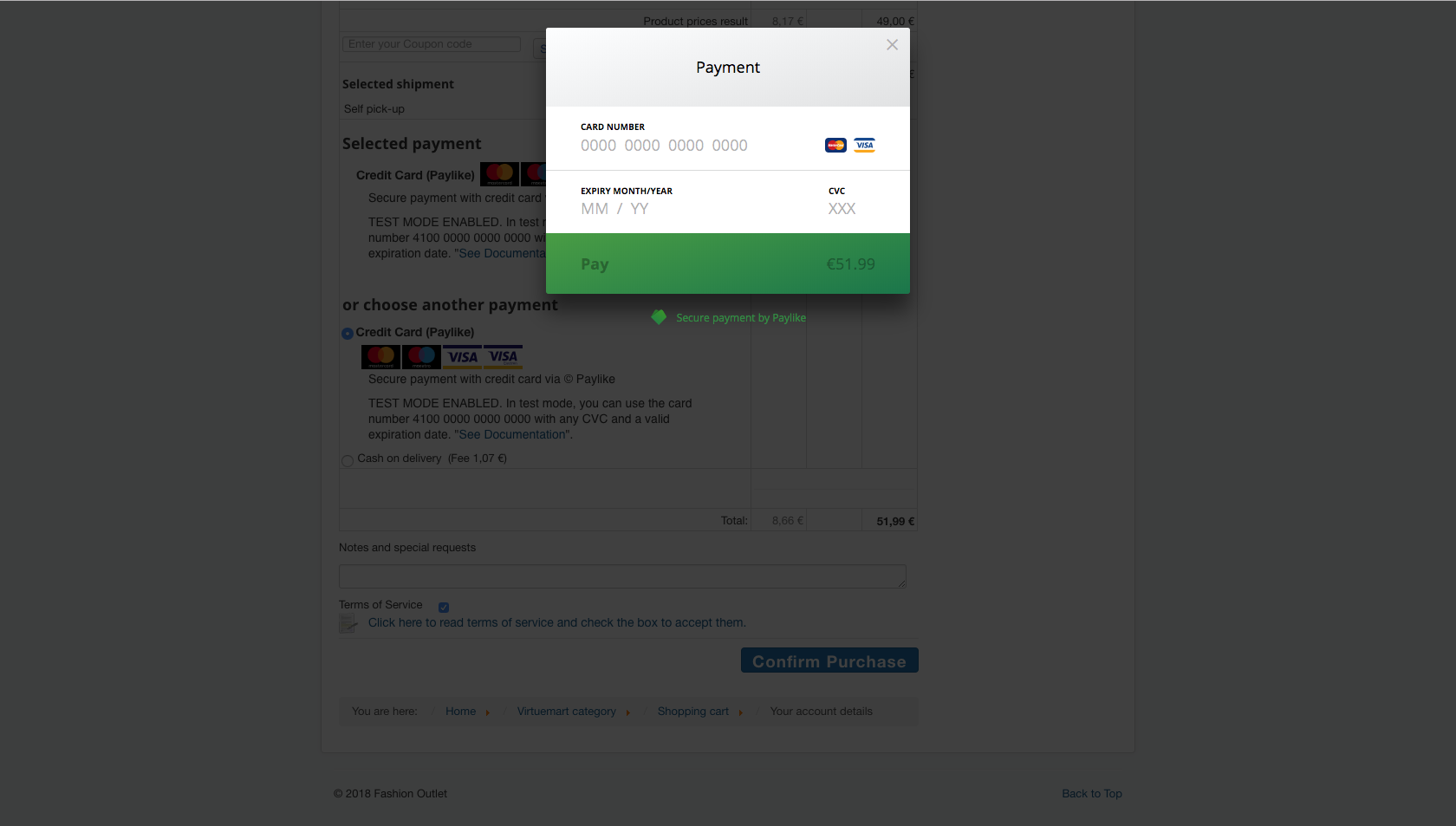
Wtyczka VirtueMart pozwoli Ci na:
Capture
Payments can be captured in two different modes. In “Delayed” mode, payments are only captured when the order status is changed to “Shipped” in VirtueMart. When the “Instant” mode is selected, the transactions are captured right away when the customer makes the payment.
Void
A transaction will be voided automatically if the order status in VirtueMart is changed to either “Cancelled”, “Refunded” or “Refund Half”.
Refund
A captured transaction can be refunded completely by setting the order status to “Refunded”. For issuing a partial refund, you can transfer back half of the funds to your customer’s card by setting the order status to “Refund Half”. If you wish to refund a different amount, you can do that manually through the Paylike dashboard.